How to Solve ReCaptcha v3 in C# Using Selenium&CapMonster Cloud
To write the code that solves this type of captcha and execute it successfully, you need to install all the necessary components via NuGet (see C# ReCaptcha v.2). After that, we move directly to writing the code.
Import all previously installed components:
using OpenQA.Selenium;
using OpenQA.Selenium.Chrome;
using Zennolab.CapMonsterCloud;
using Zennolab.CapMonsterCloud.Requests;
Set the values of the variables and create a request object:
namespace CaptchaSolver
{
class Program
{
static async Task Main(string[] args)
{
string API_KEY = "ВАШ_YOUR_API";
string WEBSITE_URL = "https://lessons.zennolab.com/captchas/recaptcha/v3.php?level=beta";
string SITE_KEY = "6Le0xVgUAAAAAIt20XEB4rVhYOODgTl00d8juDob";
var task = new RecaptchaV3ProxylessRequest
{
WebsiteUrl = WEBSITE_URL,
WebsiteKey = SITE_KEY,
MinScore = 0.9,
PageAction = "verify",
};
Create a request to solve the captcha, send it to CapMonster Cloud, receive the answer, send it to the page and click on the “Check” button:
await SolveCaptcha(API_KEY, task);
Console.WriteLine("Press any key to exit...");
Console.ReadKey();
}
static async Task SolveCaptcha(string API_KEY, RecaptchaV3ProxylessRequest task)
{
var clientOptions = new ClientOptions
{
ClientKey = API_KEY
};
var cmCloudClient = CapMonsterCloudClientFactory.Create(clientOptions);
var options = new ChromeOptions();
options.AddArgument("--no-sandbox");
options.AddArgument("--disable-dev-shm-usage");
using (var driver = new ChromeDriver(options))
{
try
{
driver.Navigate().GoToUrl(task.WebsiteUrl);
Console.WriteLine("The page is open, reCAPTCHA solving...");
var result = await cmCloudClient.SolveAsync(task);
Console.WriteLine("Captcha solved! Solution: " + result.Solution.Value);
// Clicking the button with ID 'v3_submit' after solving the captcha
var button = driver.FindElement(By.Id("v3_submit"));
((IJavaScriptExecutor)driver).ExecuteScript("arguments[0].click();", button);
Console.WriteLine("Button is pressed!");
await Task.Delay(10000);
}
catch (Exception ex)
{
Console.WriteLine($"Error: {ex.Message}");
}
driver.Quit();
}
}
}
}
Full code:
using OpenQA.Selenium;
using OpenQA.Selenium.Chrome;
using Zennolab.CapMonsterCloud;
using Zennolab.CapMonsterCloud.Requests;
namespace CaptchaSolver
{
class Program
{
static async Task Main(string[] args)
{
string API_KEY = "YOUR_YOUR_API";
string WEBSITE_URL = "https://lessons.zennolab.com/captchas/recaptcha/v3.php?level=beta";
string SITE_KEY = "6Le0xVgUAAAAAIt20XEB4rVhYOODgTl00d8juDob";
var task = new RecaptchaV3ProxylessRequest
{
WebsiteUrl = WEBSITE_URL,
WebsiteKey = SITE_KEY,
MinScore = 0.9,
PageAction = "verify",
};
await SolveCaptcha(API_KEY, task);
Console.WriteLine("Press any key to exit...");
Console.ReadKey();
}
static async Task SolveCaptcha(string API_KEY, RecaptchaV3ProxylessRequest task)
{
var clientOptions = new ClientOptions
{
ClientKey = API_KEY
};
var cmCloudClient = CapMonsterCloudClientFactory.Create(clientOptions);
var options = new ChromeOptions();
options.AddArgument("--no-sandbox");
options.AddArgument("--disable-dev-shm-usage");
using (var driver = new ChromeDriver(options))
{
try
{
driver.Navigate().GoToUrl(task.WebsiteUrl);
Console.WriteLine("The page is open, solving reCAPTCHA...");
var result = await cmCloudClient.SolveAsync(task);
Console.WriteLine("Captcha is solved! Solution: " + result.Solution.Value);
// Clicking the button with ID 'v3_submit' after solving the captcha
var button = driver.FindElement(By.Id("v3_submit"));
((IJavaScriptExecutor)driver).ExecuteScript("arguments[0].click();", button);
Console.WriteLine("Button is pressed!");
await Task.Delay(10000);
}
catch (Exception ex)
{
Console.WriteLine($"Error: {ex.Message}");
}
driver.Quit();
}
}
}
}
Code Explanation:
await SolveCaptcha(API_KEY, task);: This is a call to the SolveCaptcha method, which solves the captcha using the CapMonster Cloud API.
API_KEY - key to access the API of the CapMonster service.
task - the object of the captcha solving request prepared earlier
SolveCaptcha метод:
Receives an API key and a captcha solving request object of type Recaptcha V3.
Creates a CapMonster Cloud client with the specified parameters.
Configures options for the Chrome web driver, including disabling some security options.
Initializes the Chrome web driver.
Goes to a page on the specified website.
Solves captcha using CapMonster Cloud API and waits for the result.
Clicks on a button or element on the page using JavaScript after receiving a solution.
Waits 10 seconds before finishing.
Console.WriteLine("Press any key to exit..."); and Console.ReadKey();: – wait for user input to terminate program execution after all operations have been completed.
The result of the script execution:
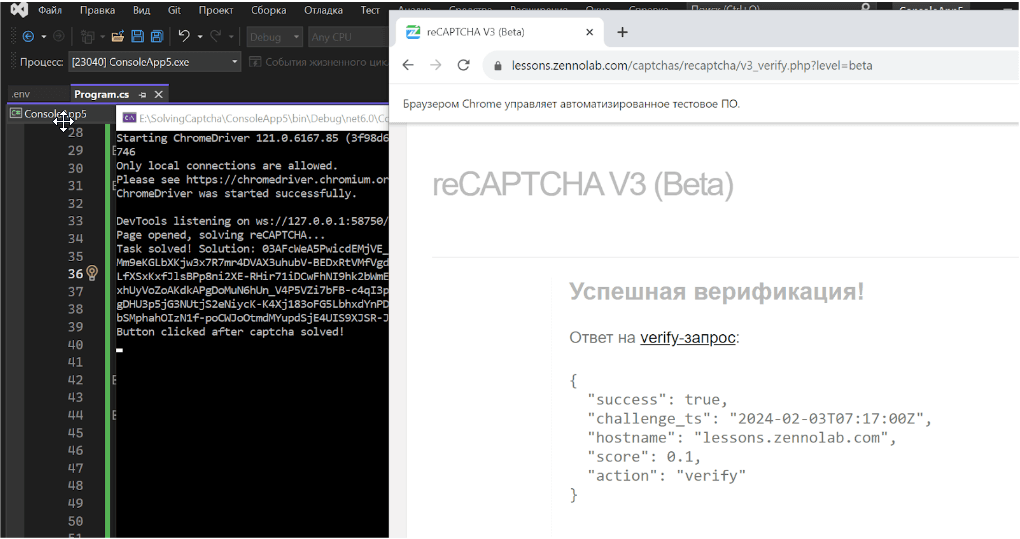
Note: We'd like to remind you that the product is used to automate testing on your own websites and on websites to which you have legal access.

