What Is Website Parsing and Why Do You Need It?
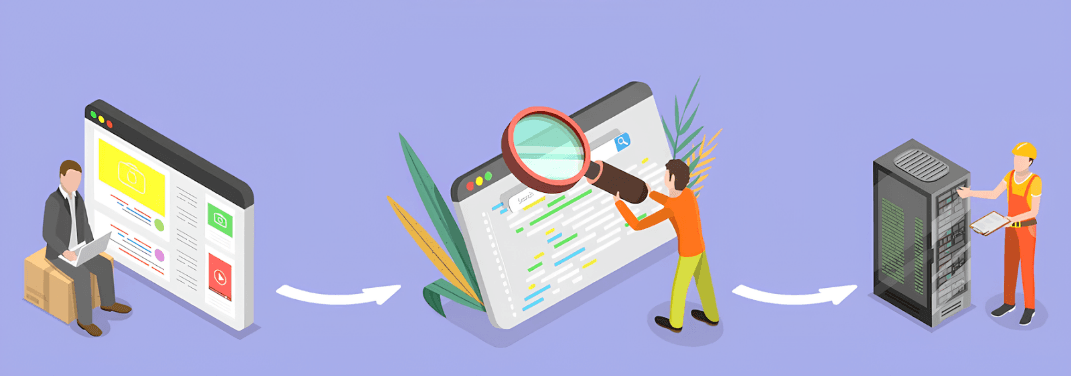
It is well known that the possession of information plays a crucial role in achieving success in any field. In the digital world, parsing has long helped to extract information, analyze it, structure it, systematize it and use it for your own purposes. Website parsing is the process of extracting data from websites. It is usually performed with the help of scripts - so-called parsers.
Parsing is a very useful thing. It allows you to:
- Get up-to-date information, track new articles, exchange rates, news, products, weather, etc.
- Conduct analytics and market research (e.g., monitor prices of goods from competitors).
- Take data from foreign sites for further translation into the required language.
- Analyze keywords on competitors' sites for SEO optimization.
- Work with social networks and various customer reviews.
All received information (it includes text, images, links, tables, video, audio, etc.) is used in the future as a basis for improving the tactics of promoting sites, goods and various services, creating various content, for predicting future events, for analytics and pricing management. Parsing is also useful for generating lists of potential customers.
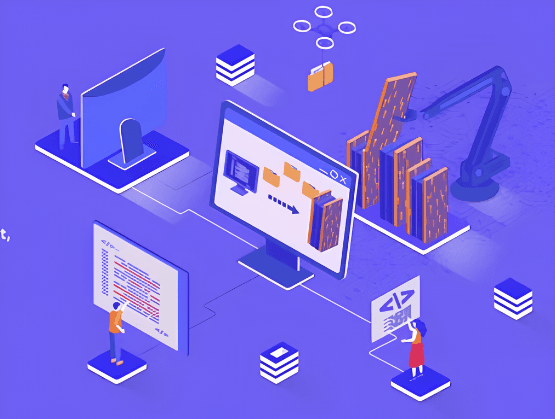
It all depends on the purposes and ways of using parsing. You can use the information to analyze and collect data from open sources, but you cannot violate copyrights or site rules, collect users' personal data, launch DDOS attacks, or interfere with the site in any way.
Of course, you can parse manually, but it is much more efficient and faster to use the following methods:
- Web scraping is the process of automatically extracting data using special programs and libraries/frameworks. They allow you to create scripts (parsers) to load a page, extract the necessary information and save it in a convenient format.
What is the difference between parsing and web scraping?
Web scraping is the process of extracting data from websites.
Parsing is analyzing structured data to extract only the information you need. It can include both web scraping and analyzing data in other formats such as JSON or XML. Crawling may also be involved in the overall process, which is the process of automatically traversing (using crawlers - search engine robots) websites to extract information, usually for the purpose of creating an index for search engines or updating data. Crawling often precedes web scraping or parsing by providing access to the desired data.
- Cloud services and browser extensions are convenient because the user doesn't need to know programming, just customize them to his needs.
- Programs for automation. Among them we can highlight a very effective tool for automating tasks on the Internet - Zennoposter. With its help, you can easily create your own scripts for extracting data from sites. Thanks to its user-friendly graphical interface, even a beginner can quickly get used to it. You can learn more about Zennoposter on the official website.
By the way, you can parse not only websites, but also mobile applications. Zennodroid can easily help you with this - the work with it is similar to Zennoposter, only data extraction is used from Android applications. You can get acquainted with this product on the Zennodroid website.
The Python language is very popular for parsing web pages. This process is facilitated by ready-made libraries and frameworks, such as BeautifulSoup or Scrapy. Automation tools, such as Selenium, which allow you to control your browser and retrieve page content, can also help with this task.
Here is an example of a simple parsing of a site that provides weather information using BeautifulSoup:
import requests
from bs4 import BeautifulSoup
# URL of the weather page
url = 'https://www.example.com/weather'
# Sending a GET request to the page
response = requests.get(url)
# Check if the request was successful
if response.status_code == 200:
# Parsing the HTML code of the page
soup = BeautifulSoup(response.text, 'html.parser')
# Finding the element with the class containing the weather information
weather_info = soup.find('div', class_='weather-info')
# Retrieving the necessary weather data
temperature = weather_info.find('span', class_='temperature').text
condition = weather_info.find('span', class_='condition').text
# Printing the result
print("Temperature:", temperature)
print("Error retrieving weather data:", condition)
else:
print("Ошибка при получении данных о погоде.")Here is an example of parsing headlines from a news site using Scrapy:
- Create a new project:
scrapy startproject news_parser- Create a spider for parsing news (“spider” is the name of the class that determines which pages to visit, what data to retrieve from each page and how to process this data). Open the news_parser/spiders/news_spider.py file and add the following code:
import scrapy
class NewsSpider(scrapy.Spider):
name = 'news'
start_urls = ['https://example.com/news']
def parse(self, response):
# Extracting the news titles
news_titles = response.css('h2.news-title::text').getall()
# REturning the results
for title in news_titles:
yield {
'title': title
}- In our project's news_parser directory, execute the command that will launch the spider:
scrapy crawl news -o news_titles.jsonThere are various programs, browser extensions, cloud services and libraries for creating your own parsers. The most popular ones are ParseHub, Scraper API, Octoparse, Netpeak Spider, and the aforementioned libraries for Python BeautifulSoup and Scrapy.
Plus, let's highlight the following popular parsing tools:
- Google Tables. You can use Google Tables to parsing data using the IMPORTHTML function or using Google Apps Script.
Using the IMPORTHTML function: paste this function into a Google Tables cell. Specify the URL of the page and the type of data to extract (e.g., “table”). The function will automatically extract the data and put it into a table.
Using Google Apps Script: create a script in Google Tables. Specify the URL of the web page from where you want to extract the data. The script will automatically extract the data from the HTML table and put it into a table.
- Power Query. The Power Query plugin for Microsoft Excel allows you to extract data from various sources, including websites, and has functions to transform and process this data.
- Node.js (JavaScript) based parsers. Node.js is also becoming a popular platform for creating parsers due to the popularity of Javascript, although there aren't as many of them compared to Python. These include Cheerio, which is a JavaScript library for server-side data parsing. It allows you to select and manipulate web page elements, making the process of parsing and analyzing data convenient and efficient.
Zennoposter also handles the parsing task perfectly, and in combination with the CapMonster Cloud captcha traversal service, you can quickly overcome captcha obstacles as well.
While working with the program, the user specifies the necessary input data and the list of pages to be parsed. But how does the parser itself work? Let's analyze the basic principle of its work:
- The parser loads the HTML code of the required page with the help of HTTP-request.
- Then it analyzes the HTML code of the page using various methods (e.g. CSS selectors, XPath) to extract the necessary information (text, links, images, etc.)
- The extracted data is processed into a convenient format (e.g. JSON).
- The data is saved to a file or database.
Many sites restrict the ability to extract any information from them through parsing. To get around these restrictions, you can use the following approaches:
- Limiting the speed of queries. Don't make too many queries in a short amount of time. Limit the queries so that your program does not place an excessive load on the server.
- Using proxies. Use quality proxy servers to change your IP address and distribute requests through different sources.
- Check the robots.txt file. This file allows you to find out which pages can be parsed and which cannot.
- Request caching - to increase speed, reduce server load and save data.
- Changing user-agents and other headers. To simulate different platforms and browsers. Changing the user-agent will allow you to hide your activity, making requests as if a normal person is doing it.
- Using services to bypass captcha. To bypass possible captcha blocking.
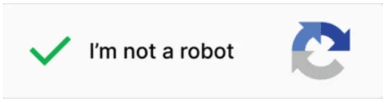
Also very often when extracting data from web pages you may encounter captcha, because it is just created to protect you from automatic requests. You can learn more about it here. The easiest way to bypass it is to integrate into your scripts special API services for solving captcha. One of them is CapMonster Cloud - this service allows you to bypass different types of captchas quickly and with minimal errors. You can learn about it on our website, where you can register and test the service.
Parsing is a very valuable process, if used correctly, it allows you to automatically mine almost any amount of data, saves time, helps in adapting to constantly changing field and in creating your own content. And the integration of various services and tools, such as Zennoposter and CapMonster Cloud, will help you maximize the ease of parsing and circumvent possible limitations.
Note: We'd like to remind you that the product is used for automating testing on your own websites and on websites to which you have legal access.