Solving reCAPTCHA Enterprise Using CapMonster Cloud: a Complete Guide
Modern security systems for websites are becoming increasingly difficult to bypass with various scripts. Intelligent algorithms, machine learning and behavioral analysis technologies create a strong barrier to block potential threats. Standard captchas are already a serious obstacle, and even more advanced solutions have been developed for large companies and sites with high security requirements - these include reCAPTCHA Enterprise.
In this article, we will take a detailed look at what reCAPTCHA Enterprise is, how it differs from the standard versions and how it helps protect web resources from various attacks. You will learn how to recognize this type of captcha on the site, study the main characteristics and parameters, and also get acquainted with examples of captcha solutions for successful verification and further interaction with web resources.
What is reCAPTCHA Enterprise?
Now, reCAPTCHA Enterprise is a version of the well-known security system from Google, designed for the security of sites and applications with high security requirements. It provides additional features and improved security mechanisms compared to the regular reCAPTCHA v2 and v3 versions, making it more suitable for large companies, financial institutions and other organizations dealing with sensitive data.
Features and Benefits
reCAPTCHA Enterprise applies more sophisticated security mechanisms than the standard versions. Although the verification methods are the same - v2 requires users to perform a specific task, while v3 performs behavioral analysis - the Enterprise version offers several significant advantages:
- Flexible customization and detailed analytics. In reCAPTCHA Enterprise, deeper customization and advanced analytics are available for site administrators. This is the main important benefit that allows fine-tuning of thresholds for risk assessment, taking into account additional factors - user behavior, action rate and location.
- Minimizing false positives. Thanks to the use of complex algorithms and risk analysis reCAPTCHA Enterprise allows you to reduce the number of false positives. This is especially important for large companies and services with a large number of users, where errors can lead to the blocking of real customers. Unlike reCAPTCHA v2, where the error can be obvious (e.g. wrongly selected images), in Enterprise the analysis is more comprehensive and includes additional factors such as user behavior and reputation.
- Detailed Reports. Provides detailed information about interactions, including reasons for blocking or flagging based on risk profile.
What are the differences between Enterprise v2 and v3?
Similar to the standard versions (not Enterprise), these versions differ in the way users are validated:
reCAPTCHA v2:
The user must solve a visual or text-based challenge (e.g., select images with traffic lights) or check the "I am not a robot" box. The check can be explicit (challenge-based) and requires user participation. Suitable for forms, inputs, and other individual validation points.
reCAPTCHA v3:
Invisible check that runs in the background. It evaluates the user's behavior on the page and assigns a risk score from 0.0 to 1.0 (where 1.0 is a real user, 0.0 is a probable bot). The developer decides what actions to take depending on the score (e.g., block access, require additional verification). Ideal for monitoring activity on the site, protecting payment pages and analyzing traffic.
How to determine the Enterprise version?
To determine if reCAPTCHA Enterprise is being used on a web page, open Browser Developer Toolsand examine the source code of the page:
- Find specific queries, look at the URLs and query parameters. If the queries include a domain like this: /enterprise, this indicates the use of reCAPTCHA Enterprise.
- In standard versions there will be a URL: ...recaptcha/api2/
Automation of interaction
This type of captcha effectively protects websites from hacks, attacks, and other malicious activities. However, automation of interaction with reCAPTCHA Enterprise may be required for noble purposes. Solving such captchas automatically is a complex task requiring deep technical knowledge, it is easier to turn to special services - for example, CapMonster Cloud. This service, using the capabilities of artificial intelligence, solves captchas quickly and efficiently, significantly reducing time and financial costs. It will become your indispensable assistant if your activity is connected with the following directions:
- Testing and Development
- Test Automation: Developers can create automated tests for web applications that use reCAPTCHA. For the tests to run correctly, you need to emulate its solution.
- Quality Assurance (QA): Quality engineers can check system performance, including the behavior of the site when a captcha passes or fails.
- Ethical Web Scraping
- Price and competitor monitoring: Price monitoring companies can use automation to collect data on products and services from sites that have captcha installed.
- Data analysis for research: Scientists and analysts can collect data for economic, social, or scientific research.
- Cybersecurity Tools
- Pentestas: Information security experts test web application vulnerabilities, including resistance to bots and attacks. This requires testing the circumvention of defense mechanisms.
- Vulnerability analysis: Testing the effectiveness of captcha in protecting against automated attacks.
Automating captcha solving can also help those users who find it difficult to pass reCAPTCHA due to limited mobility or visual impairments. In such cases, specialized techniques can provide a more convenient and accessible way to interact with the site.
Solution with CapMonster Cloud
The service solves reCAPTCHA Enterprise with a browser extension (for Chrome and Firefox) and through the API. If you need to integrate captcha solving into your code using the API, follow these steps:
- Create an account at CapMonster Cloud, top up your balance, get an API key from your personal account - you'll need it for integration.
- Find the information you need from documentationwhich will be needed to successfully solve captcha through the service:
Query Parameters
CapMonster Cloud supports the reCAPTCHA Enterprise version 2 solution. Two task types are used - RecaptchaV2EnterpriseTaskProxyless(no proxy) and RecaptchaV2EnterpriseTask (with proxy). The differences between them are:
RecaptchaV2EnterpriseTaskProxyless:
This type of task does not require a proxy to be specified. CapMonster Cloud uses its own proxy servers to solve captcha. Suitable for simple tasks where you don't need to use an IP address from a specific region or ensure that the user's IP and the captcha solving server match.
RecaptchaV2EnterpriseTask:
Requires specifying a proxy server to solve the captcha. This allows you to emulate requests from a specific IP address. Necessary if the site checks for IP address matching when solving captchas or requires access from a specific country. Increases the probability of a successful solution on sites with geographical or IP restrictions.
Choose the task type that best suits your requirements and explore additional options depending on your choice:
type<string>mandatory
RecaptchaV2EnterpriseTaskProxyless
websiteURL<string>required
The address of the page where the captcha is solved.
websiteKey<string>required
The reCAPTCHA identifier key on the landing page.
<div class="g-recaptcha" data-sitekey="THIS_ONE"></div>
or <iframe title="reCAPTCHA" src="...;k=6LdIFr0ZAAAAAAAAAO3vz0O0O0OQrtAefzdJcWQM2TMYQH&... , where 6LdIFr0ZAAAAAO3vz0O0O0OQrtAefzdJcWQM2TMYQH is websiteKey
enterprisePayload<string>optional
Some implementations of the reCAPTCHA Enterprise widget may contain an additional s field in the structure that is passed to the grecaptcha.enterprise.render method along with the sitekey. For example: 2JvvUXHNTnZl1Jb6WEvbDyB...ugQA of <pre lang="js" ><code>grecaptcha.enterprise.render("some-div-id", { sitekey: "6Lc_aCMTAAAAABx7u2N2N0D1XnVbI_v6ZdbM6rYf16" theme: "dark" s: "2JvUXHNTnZl1Jb6WEvbDyB...ugQA" });</code></pre>
apiDomain<string>optional
The address of the domain from which to load reCAPTCHA Enterprise. For example:
- www.google.com
- www.recaptcha.net
Do not use a parameter unless you know what it is for.
userAgent<string>optional
The browser user-agent used in the emulation. A modern browser signature must be used, otherwise Google will return an error requiring you to update your browser.
cookies<string>optional
Additional cookies that we must use when interacting with the landing page.
Format: cookiename1=cookievalue1; cookiename2=cookievalue2type<string>optional
RecaptchaV2EnterpriseTask
websiteURL<string>required
The address of the page where the captcha is solved.
websiteKey<string>mandatory
The reCAPTCHA identifier key on the landing page.
<div class="g-recaptcha" data-sitekey="THIS_ONE"></div>
or <iframe title="reCAPTCHA" src="...;k=6LdIFr0ZAAAAAAAAAO3vz0O0O0OQrtAefzdJcWQM2TMYQH&... , where 6LdIFr0ZAAAAAO3vz0O0O0OQrtAefzdJcWQM2TMYQH is websiteKey
enterprisePayload<string>optional
Some implementations of the reCAPTCHA Enterprise widget may contain an additional s field in the structure that is passed to the grecaptcha.enterprise.render method along with the sitekey.
For example: 2JvvUXHNTnZl1Jb6WEvbDyB...ugQA of <pre lang="js" ><code>grecaptcha.enterprise.render("some-div-id", { sitekey: "6Lc_aCMTAAAAABx7u2N2N0D1XnVbI_v6ZdbM6rYf16" theme: "dark" s: "2JvUXHNTnZl1Jb6WEvbDyB...ugQA" });</code></pre>
apiDomain<string>optional
The address of the domain from which to load reCAPTCHA Enterprise. For example:
- www.google.com
- www.recaptcha.net
Do not use a parameter unless you know what it is for.
userAgent<string>optional
The browser user-agent used in the emulation. A modern browser signature must be used, otherwise Google will return an error requiring you to update your browser.
cookies<string>optional
Additional cookies that we must use when interacting with the landing page.
Format: cookiename1=cookievalue1; cookiename2=cookievalue2
proxyType<string>mandatory
http - normal http/https proxy;
https - try this option only if "http" doesn't work (required for some custom proxies);
socks4 - socks4 proxy;
socks5 - socks5 proxy.
proxyAddress<string>mandatory
IP address of the IPv4/IPv6 proxy. Not allowed:
use of hostnames;
use of transparent proxies (where the client IP can be seen);
use of proxies on local machines.
proxyPort<integer>mandatory
Proxy port.
proxyLogin<string>optional
Proxy server login.
proxyPassword<string>optional
The password of the proxy server.Task Creation Method
Use POST method:
https://api.capmonster.cloud/createTaskWhat the query should look like:
{{
"clientKey": "API_KEY",
"task": {
{ "type": "RecaptchaV2EnterpriseTaskProxyless",
"websiteURL": "https://mydomain.com/page-with-recaptcha-enterprise",
"websiteKey": "6Lcg7CMUAAAAAAAANphynKgn9YAgA4tQ2KI_iqRyTwd",
"enterprisePayload": {
"s": "SOME_ADDITIONAL_TOKEN".
}
}
}Successful response:
{{
"errorId":0,
"taskId":407533072
}Method for obtaining the result of a task
Use method getTaskResult to get the solution. Depending on the system load, you will get a response after a time ranging from 10s to 80s. Use the POST method:
https://api.capmonster.cloud/getTaskResultRequest:
{
"clientKey": "API_KEY",
"taskId": 407533072
}Successful response:
{{
"errorId":0,
"status": "ready",
"solution": {
"gRecaptchaResponse": "3AHJ_VuvYIBNBW5yyv0zRYJ75VkOKvhKj9_xGBJKnQimF72rfoq3Iy-DyGHMwLAo6a3".
}
}gRecaptchaResponse - Hash to be substituted into the form with reCAPTCHA Enterprise in <textarea id="g-recaptcha-response" ..></textarea>. Has a length between 500 and 2190 bytes.
Code samples using official CapMonster Cloud libraries
For your convenience, the service has its own libraries for automatically solving many types of captchas. Let's take C#, Python and JavaScript as examples:
C#
https://github.com/ZennoLab/capmonstercloud-client-dotnet
RecaptchaV2EnterpriseProxyless
using Zennolab.CapMonsterCloud.Requests;
using Zennolab.CapMonsterCloud;
class Program
{
static async Task Main(string[] args)
{
var clientOptions = new ClientOptions
{
ClientKey = "your_api_key" // Replace with your API key from CapMonster Cloud
};
var cmCloudClient = CapMonsterCloudClientFactory.Create(clientOptions);
var recaptchaV2EnterpriseRequest = new RecaptchaV2EnterpriseProxylessRequest
{
WebsiteUrl = "https://example.com", // Website address with captcha
WebsiteKey = "6Lf56sWnAAAAAAAIKLuWNYgRsFUfmI-5Lex3xT5N-s", // Replace with site key.
EnterprisePayload = "{\"s\":\"SOME_ADDITIONAL_TOKEN\"}" // Additional token (if required)
};
var recaptchaV2EnterpriseResult = await cmCloudClient.SolveAsync(recaptchaV2EnterpriseRequest);
Console.WriteLine("Captcha Solution: " + recaptchaV2EnterpriseResult.Solution.Value); // Output captcha solution result
}
}
ReCaptchaV2Enterprise
using Zennolab.CapMonsterCloud.Requests;
using Zennolab.CapMonsterCloud;
class Program
{
static async Task Main(string[] args)
{
var clientOptions = new ClientOptions
{
ClientKey = "your_api_key" // Replace with your CapMonster Cloud API key
};
var cmCloudClient = CapMonsterCloudClientFactory.Create(clientOptions);
var recaptchaV2EnterpriseRequest = new RecaptchaV2EnterpriseRequest
{
WebsiteUrl = "https://example.com", // Website address with captcha
WebsiteKey = "6Lf56sWnAAAAAIKLuWNYgRsFUfmI-5Lex3xT5N-s", // Replace with site key.
EnterprisePayload = "{\"s\":\"SOME_ADDITIONAL_TOKEN\"}", // Additional token (if required).
ProxyType = ProxyType.Http, // Proxy Type
ProxyAddress = "8.8.8.8.8", // ProxyAddress
ProxyPort = 8080, // ProxyPort
ProxyLogin = "proxyLoginHere", // Proxy Login (if required)
ProxyPassword = "proxyPasswordHere" // Proxy password (if required)
};
var recaptchaV2EnterpriseResult = await cmCloudClient.SolveAsync(recaptchaV2EnterpriseRequest);
Console.WriteLine("Captcha Solution: " + recaptchaV2EnterpriseResult.Solution.Value); // Output captcha solution result
}
}Python
https://github.com/ZennoLab/capmonstercloud-client-python
RecaptchaV2EnterpriseProxyless
import asyncio
from capmonstercloudclient import CapMonsterClient, ClientOptions
from capmonstercloudclient.requests import RecaptchaV2EnterpriseProxylessRequest
client_options = ClientOptions(api_key="your_api_key") # Replace with your CapMonster Cloud API key
cap_monster_client = CapMonsterClient(options=client_options)
recaptcha2request = RecaptchaV2EnterpriseProxylessRequest(
websiteUrl="https://example.com", # The address of the website with the captcha.
websiteKey="6Lf56sWnAAAAAIKLuWNYgRsFUfmI-5Lex3xT5N-s", # Replace with your websiteKey.
enterprisePayload={ # Additional token (if required)
{ "s": "SOME_ADDITIONAL_TOKEN".
}
)
async def solve_captcha():
return await cap_monster_client.solve_captcha(recaptcha2request)
responses = asyncio.run(solve_captcha())
print(responses) # Print the captcha solution
ReCaptchaV2Enterprise
import asyncio
from capmonstercloudclient import CapMonsterClient, ClientOptions
from capmonstercloudclient.requests import RecaptchaV2EnterpriseRequest
client_options = ClientOptions(api_key="your_api_key") # Replace with your CapMonster Cloud API key
cap_monster_client = CapMonsterClient(options=client_options)
recaptcha2request = RecaptchaV2EnterpriseRequest(
websiteUrl="https://example.com", # Address of the captcha site
websiteKey="6Lf56sWnAAAAAIKLuWNYgRsFUfmI-5Lex3xT5N-s", # Replace with your websiteKey.
enterprisePayload={ # Additional token (if required)
{ "s": "SOME_ADDITIONAL_TOKEN".
},
proxy_type="http", # Proxy type (http, https, socks5)
proxy_address="8.8.8.8.8", # Proxy server address
proxy_port=8080, # Proxy server port
proxy_login="proxyLoginHere", # Proxy login (if required)
proxy_password="proxyPasswordHere", # Proxy password (if required)
)
async def solve_captcha():
return await cap_monster_client.solve_captcha(recaptcha2request)
responses = asyncio.run(solve_captcha())
print(responses) # Output captcha solutionJavaScript (browser-based)
https://github.com/ZennoLab/capmonstercloud-client-js
RecaptchaV2EnterpriseProxyless
import { CapMonsterCloudClientFactory, ClientOptions, RecaptchaV2EnterpriseProxylessRequest } from '@zennolab_com/capmonstercloud-client';
document.addEventListener('DOMContentLoaded', async () => {
const cmcClient = CapMonsterCloudClientFactory.Create(new ClientOptions({ clientKey: '<your capmonster.cloud API key>' })); // Replace with your CapMonsterCloud API key
const recaptchaV2EnterpriseRequest = new RecaptchaV2EnterpriseProxylessRequest({
websiteURL: 'https://mydomain.com/page-with-recaptcha-enterprise', // Captcha website URL
websiteKey: '6Lf56sWnAAAAAIKLuWNYgRsFUfmI-5Lex3xT5N-s', // Replace with your websiteKey.
enterprisePayload: {
s: 'SOME_ADDITIONAL_TOKEN',// Additional token (if required)
},
});
console.log(await cmcClient.Solve(recaptchaV2EnterpriseRequest));
});
RecaptchaV2Enterprise
import { CapMonsterCloudClientFactory, ClientOptions, RecaptchaV2EnterpriseRequest } from '@zennolab_com/capmonstercloud-client';
document.addEventListener('DOMContentLoaded', async () => {
const cmcClient = CapMonsterCloudClientFactory.Create(new ClientOptions({ clientKey: '<your capmonster.cloud API key>' })); // Replace with your CapMonsterCloud API key
const recaptchaV2EnterpriseRequest = new RecaptchaV2EnterpriseRequest({
websiteURL: 'https://mydomain.com/page-with-recaptcha-enterprise', // The address of the website with the captcha
websiteKey: '6Lf56sWnAAAAAIKLuWNYgRsFUfmI-5Lex3xT5N-s', // Replace with your websiteKey.
enterprisePayload: {
s: 'SOME_ADDITIONAL_TOKEN',// Additional token (if required)
},
proxyType: 'http', // Proxy Type (http, https, socks5)
proxyAddress: '8.8.8.8.8',// Proxy Server Port
proxyPort: 8080, // ProxyServerPort
proxyLogin: 'proxyLoginHere', // Proxy Login (if required)
proxyPassword: 'proxyPasswordHere', // Proxy Password (if required)
userAgent: 'Mozilla/5.0 (Windows NT 10.0; Win64; x64) AppleWebKit/537.36 (KHTML, like Gecko) Chrome/131.0.0.0.0 Safari/537.36',
});
console.log(await cmcClient.Solve(recaptchaV2EnterpriseRequest));
});JavaScript (using Node.js)
// https://github.com/ZennoLab/capmonstercloud-client-js
RecaptchaV2EnterpriseProxyless
const { CapMonsterCloudClientFactory, ClientOptions, RecaptchaV2EnterpriseProxylessRequest } = require('@zennolab_com/capmonstercloud-client');
async function run() {
const cmcClient = CapMonsterCloudClientFactory.Create(new ClientOptions({ clientKey: 'your_api_key' })); // Replace with your API key from CapMonsterCloud
const recaptchaRequest = new RecaptchaV2EnterpriseProxylessRequest({
websiteURL: 'https://example.com/', // The address of the website with the captcha
websiteKey: '6Lf56sWnAAAAAIKLuWNYgRsFUfmI-5Lex3xT5N-s', // Replace with your websiteKey.
enterprisePayload: {
s: 'SOME_ADDITIONAL_TOKEN', // Additional token (if required)
},
});
const response = await cmcClient.Solve(recaptchaRequest);
if (!response?.solution) throw new Error('Captcha not solved.');
console.log('Captcha not solved:', response.solution);
}
run()
.then(() => {
console.log('DONE');
process.exit(0);
})
.catch((err) => {
console.error(err);
process.exit(1);
});
RecaptchaV2Enterprise
const { CapMonsterCloudClientFactory, ClientOptions, RecaptchaV2EnterpriseRequest, ProxyType } = require('@zennolab_com/capmonstercloud-client');
async function run() {
const cmcClient = CapMonsterCloudClientFactory.Create(
new ClientOptions({ clientKey: 'your_api_key' }) // Replace with your CapMonsterCloud API key
);
const recaptchaRequest = new RecaptchaV2EnterpriseRequest({
websiteURL: 'https://example.com/', // The address of the website with the captcha
websiteKey: '6Lf56sWnAAAAAIKLuWNYgRsFUfmI-5Lex3xT5N-s', // Replace with your websiteKey.
enterprisePayload: {
s: 'SOME_ADDITIONAL_TOKEN', // Additional token (if required)
},
proxyType: ProxyType.Http, // Proxy Type (http, https, socks5)
proxyAddress: '8.8.8.8.8', // Proxy server address
proxyPort: 8080, // Proxy Server Port
proxyLogin: 'proxyLoginHere', // Proxy login (if required)
proxyPassword: 'proxyPasswordHere', // Proxy password (if required)
userAgent: 'Mozilla/5.0 (Windows NT 10.0; Win64; x64) AppleWebKit/537.36 (KHTML, like Gecko) Chrome/131.0.0.0.0 Safari/537.36' // Use an up-to-date UserAgent.
});
const response = await cmcClient.Solve(recaptchaRequest);
if (!response?.solution) throw new Error('Captcha not solved.');
console.log('Captcha not solved:', response.solution);
}
run()
.then(() => {
console.log('DONE');
process.exit(0);
})
.catch((err) => {
console.error(err);
process.exit(1);
});
Getting and using a token: how to substitute a solution for a page
In most cases, the reCAPTCHA Enterprise solution is inserted through the browser. This is because this type of validation works on the client side and uses JavaScript to perform complex checks. You can use browser automation tools (e.g., Puppeteer or Selenium). To insert a solution, you will also need to examine the page code and find the appropriate form, then use that element in your code and validate the validation.
- Let's take Python and Selenium as example tools. First, we need to study the landing page with captcha and find all the necessary ones to be solved by the service CapMonster Cloud parameters and the very element where the token needs to be substituted. Usually it is contained in textarea and looks like this:
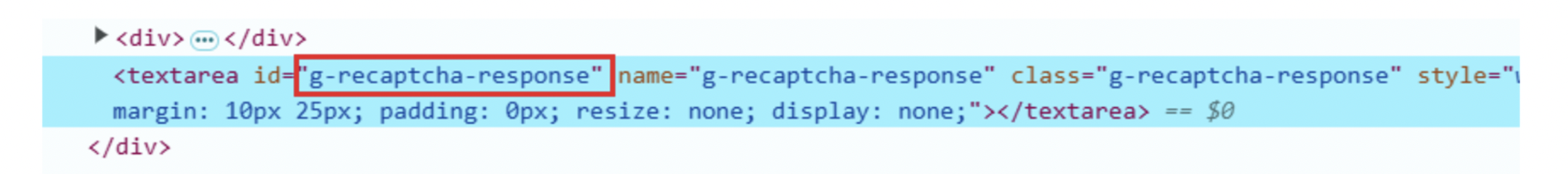
- After solving the captcha and getting the token, using Selenium find this element:
textarea = driver.find_element(By.ID, "g-recaptcha-response")- Many sites hide textareafor reCAPTCHA (display: none) so that the user cannot interact directly. In some browsers or versions of Selenium, elements that are completely hidden may not receive data via .send_keys(). Opening an element makes it available for input. But making textarea visible is optional, this line is just an extra measure in case of problems with invisible elements:
driver.execute_script("arguments[0].style.display = 'block';", textarea)- Paste the token into the form using .send_keys:
textarea.send_keys(captcha_token)- The decision can be confirmed by clicking (use ActionChains) on the button (let's say the element in our example is named button[data-action='demo_action']:
button = driver.find_element(By.CSS_SELECTOR, "button[data-action='demo_action']")
ActionChains(driver).move_to_element(button).click(button).perform()Or use the automatic form submission:
driver.execute_script("document.forms[0].submit();")- Full code to solve RecatchaV2EnterpriseProxyless:
import asyncio
import time
from capmonstercloudclient import CapMonsterClient, ClientOptions
from capmonstercloudclient.requests import RecaptchaV2EnterpriseProxylessRequest
from selenium import webdriver
from selenium.webdriver.common.by import By
from selenium.webdriver.common.action_chains import ActionChains
# Customize Selenium
driver = webdriver.Chrome()
driver.get("https://example.com") # Loading page with captcha
# Configuring CapMonster Cloud
client_options = ClientOptions(api_key="your_api_key") # Replace with your API key
cap_monster_client = CapMonsterClient(options=client_options)
# Get sitekey (can be retrieved from the page)
website_url = driver.current_url
website_key = "6Lf56sWnAAAAAAAIKLuWNYgRsFUfmI-5Lex3xT5N-s" # Replace with the actual site key.
recaptcha_request = RecaptchaV2EnterpriseProxylessRequest(
websiteUrl=website_url,
websiteKey=website_key
)
# Captcha solution
async def solve_captcha():
return await cap_monster_client.solve_captcha(recaptcha_request)
responses = asyncio.run(solve_captcha())
captcha_token = responses["gRecaptchaResponse"] # Get token from response
# Insert token into reCAPTCHA element
textarea = driver.find_element(By.ID, "g-recaptcha-response")
driver.execute_script("arguments[0].style.display = 'block';", textarea) # Make visible
textarea.send_keys(captcha_token) # Insert token
# Trigger the change event and click the confirm button
button = driver.find_element(By.CSS_SELECTOR, "button[data-action='demo_action']")
ActionChains(driver).move_to_element(button).click(button).perform()
print("The captcha has been successfully solved and submitted!")
time.sleep(5)
driver.quit()This method of solving and substituting a token into a form is an example for reference - in each individual case, element names and methods may differ.
Error handling and performance optimization
When you are working with reCAPTCHA Enterprise, it is important to understand what errors can occur and how to handle them effectively. In this section, we will tell you about typical errors when working with the API, as well as share recommendations on how to improve the performance and stability of your script. All this will help you save time and avoid unnecessary problems.
Typical mistakes when working with the API and tips to improve the process
- Invalid query parameters
It is often the case that the error occurs because of incorrect parameters that you pass in queries. For example, it could be an error in sitekey, wrong URL or wrong token to solve captcha. To avoid such situations, always make sure you are submitting the correct data.
Council:
Make sure sitekeyand url correct for each page on which you solve the captcha. Use the appropriate parameters in queries that match the captcha type (e.g., for Enterprise captcha may have additional parameters, such as enterprisePayload). Read the documentation and use the correct parameters for each request.
- Timeout error (timeout)
Sometimes solving a captcha can take a little longer than you expected. If the request fails to complete in time, a timeout error occurs. To avoid this, it's a good idea to set the wait time correctly and allow for retries.
Council:
Set reasonable timeouts for your requests.
In case of timeouts, use the retry mechanism so that you don't lose the solution.
- API limits and request frequency
U CapMonster Cloud there are limits to the number of requests you can send in a given time period. If you exceed this limit, you may experience performance issues or even blocking. To avoid this, it is important to respect the limits and distribute the load properly.
Council:
Watch the limits on the number of requests. Split requests into smaller chunks to avoid blocking.
- Interactive testing and monitoring
Sometimes it's helpful to use real-time monitoring tools to track interactions with your site. This will help you pinpoint where an error is occurring.
Council:
Use monitoring tools (e.g., Chrome DevTools or built-in debuggers) to see the captcha solving process in real time.
- Asynchronous Queries
If your script is handling multiple captchas simultaneously, asynchronous queries can greatly improve performance. Asynchrony allows you to avoid blocking other tasks from running while a captcha is being solved.
Council:
Try libraries such as, asyncio or aiohttp to make requests asynchronous.
So, in our article, we have explained in detail what reCAPTCHA Enterprise is and how it helps protect websites from automated attacks. We explained how to recognize this type of captcha on a page and provided code samples to solve it using official CapMonster Cloud libraries in different programming languages. We also showed how to correctly substitute the token into the form and confirm the captcha solution.
In addition, we shared useful tips for optimizing your work with reCAPTCHA Enterprise and reviewed typical errors that can occur when working with the API. These simple recommendations will help you avoid problems and make your script more stable and faster!"
We are confident that by following these tips, you will be able to effectively address the challenges associated with the reCAPTCHA Enterprise automated solution, and tools such as CapMonster Cloud, make the process much easier and save time.
NB: As a reminder, the product is used to automate testing on your own sites and on sites to which you have legal access.